Broadband, WiFi and Mobile Guide
Getting great broadband and mobile coverage in your house at LME is easy, with almost the whole estate covered by Gigaclear fibre optic cabling. This provides the fastest broadband available in the UK. Not only that, but in many cases it can improve your mobile coverage too.
This guide explains how to get Gigaclear, how to ensure you get good WiFi coverage throughout the house and how to use this to improve your mobile coverage.
Note: Some of the newest houses of LME were built after Gigaclear installed. They may not be able to receive Gigaclear, but should be able to use BT’s faster Internet service. The tips below about WiFi coverage are similar for BT, although they have their own Mesh WiFi system. The tip about mobile coverage should be the same.

Fibre Broadband
Gigaclear won a public procurement to provide rural broadband to the Fastershire consortium. LME was one of the areas covered, resulting in fibre optic broadband cable being laid around the estate. To get your house connected, contact Gigaclear and select the speed of service you feel is most appropriate for your use.
In all cases, a Gigaclear engineer will install a fibre optic cable into your house and install their fibre optic router and one or two WiFi mesh units. See below for guidance on where to locate the router and WiFi mesh units and how many are recommended.
Gigaclear is massively faster than the ADSL broadband you get over your phone line. Because LME is a long way from the nearest BT exchange, in South Cerney, ADSL slows down over the long cables. Typically at LME, we see download speeds between 2 and 5Mbps and upload speeds of around 0.5Mbps. In comparison, the slowest Gigaclear service is 100Mbps in both directions and the fastest 900Mbps. That means up to 450 times faster download and up to 1,800 times faster upload!
Fibre Broadband
The faster upload speeds make Zoom / Teams / WebEx video conferencing and Facetime / Whatsapp / Facebook Messenger video calling much more reliable and better quality.
The faster download speeds make watching broadband TV and video much better quality and reliable too. For example, watching Netflix in UltraHD 4K needs around 25Mbps. It also makes browsing the internet much faster.
If you rent out your property, it’s worth advertising your fast fibre broadband connection, as more people consider quality broadband in their rental choice.

WiFi Connection
WiFi is how devices in your house connect to your Gigaclear broadband service. Because Gigaclear is so fast, the quality of your WiFi coverage can make a big difference to how fast and reliable your broadband is to use. Having bad WiFi is a bit like having a motorway into your home and then a bumpy old lane around it!
WiFi uses a form of the radio signal, which gets weaker with distance and if it has to go through walls. It’s a bit like talking to someone in your house: they will find it hard to hear if you are far away.
Traditionally, WiFi is provided by a single unit where broadband comes into your house, often called the WiFi router or access point. The trouble with this is that LME houses are often large and use a lot of metal in both the framework of the house and metal insulation in walls and floors/ceilings. Metal and distance degrade the WiFi signal, meaning that a single WiFi unit isn’t adequate for many LME houses.
Fortunately, Gigaclear provides what is called Mesh WiFi from a company called Linksys. With Mesh WiFi you can install two or more WiFi units around the house and they talk to each other, while your devices talk to the nearest WiFi unit.
For example, if you have one WiFi unit on the ground floor, where the broadband comes in and then another unit upstairs, the two talk to each other. Then if you are upstairs with your laptop or TV streamer they talk to the upstairs WiFi unit, where they get a good signal and the upstairs unit relays the connection to the downstairs WiFi unit and onwards to the internet. Effectively the upstairs WiFi unit boosts your WiFi signal (technically it’s not boosting, rather it’s creating a separate part of the WiFi mesh network).
This is called a mesh network because the different WiFi units connect themselves to create a mesh.
WiFi set-up
The recommended setup for LME houses is:
- For two-storey houses, instruct Gigaclear to install the broadband on one floor, with one WiFi mesh unit and then put a second WiFi unit on the other floor. It doesn’t matter which floor the broadband comes into
- For three-storey houses, it’s best to tell Gigaclear to install the broadband with one WiFi mesh unit on the middle floor and install two other WiFi units, one on the floor above and one on the floor below. If this isn’t possible it should still work with the broadband on the ground floor and the second and third WiFi units on the first and second floor
In either case, try to locate the WiFi units fairly centrally and avoid them being too close to anything metal, like a radiator.
Also avoid anything metal between the WiFi units and the devices that use them: for example try and avoid having a metal wood burner directly between a WiFi unit and a TV streamer.
Test and Optimise
You can check out how good your WiFi is as follows, if it doesn’t seem good enough just try moving the WiFi units around:
- Access www.speedtest.net from your laptop, or install the Speedtest app on your mobile or tablet. You can also install the app on most streamers to test their broadband performance
- Start with your device right next to the WiFi unit that is connected to where your broadband comes into the house and see what your speed is, this gives you a baseline of how fast it can be
- Move around the house and repeat the test in different locations. If you see a big drop-off in some locations, try moving the WiFi units around – it’s normal to see some decrease in performance around the house, you are just looking out for a big drop
Gigaclear calls this “SmartWiFi”, they give you one unit, but most houses will need more, you can either pay Gigaclear a monthly fee for extra units, or buy them from Amazon – check with Gigaclear which model of Linksys Velop they are providing you, so you buy a compatible model: there are a few versions.
Gigaclear will install the ones you get from them as part of the service setup. If you buy separately or add more later they are quite easy to install. Just install the Linksys App on your mobile and plug in the Linksys WiFi unit to a 13A socket and follow the set-up instructions. You don’t need any other wiring or special equipment.

Improving Mobile Coverage
Indoor mobile coverage is often poor at LME, partly due to the construction of the houses and partly as the mobile towers are quite far away.
The good news is your shiny new Gigaclear broadband connection can fix your indoor mobile coverage, at least for most modern mobile phones on most mobile networks.
The solution is called “WiFi calling”. When switched on your mobile phone uses WiFi to communicate with your mobile operator, rather than the usual mobile network.
Most mobile operators support this, you can double-check by typing “Vodafone wifi calling” into Google: it should give you a link to more information from your mobile operator. Substitute the name of your mobile operator for “Vodafone”.
Next, you will need to turn on WiFi calling on your phone:
- iPhone: It’s in the phone menu, see this article from Apple
- Android: It’s also in the phone menu, see this article from Google
If it doesn’t work or you can’t see it in the menu, try calling your mobile operator, they might need to turn the service on for you, most don’t charge for this.
Tip: If you find mobile coverage is still bad after enabling WiFi calling, try turning on “Airplane mode” on your mobile phone. This will force it to use WiFi – sometimes it will continue to use a bad mobile signal if you don’t force it off the mobile network.
Note: WiFi calling doesn’t change how much you are billed for calls and you can still make and receive calls on your mobile phone.
You can of course also use WiFi calling at your main home if you have poor mobile coverage there. But remember you need a fast broadband connection for this to work well.
Phone and TV Services
Landline Phone
You can choose to keep your old landline if you wish. But you will of course have to pay for the line rental and phone service.
You could drop the landline and rely on your mobile, particularly using the WiFi calling above – which your guests can also use. This can make Gigaclear broadband very competitive or possibly cheaper than your old broadband + phone package.
However, if you want to keep your landline number you can still drop the landline and take out a lower cost broadband phone service, to which you can port your existing landline number. There are various services, the one that Gigaclear partner with is Vonage.
Vonage works by you installing their mobile phone app and you use your mobile phone as a telephone handset. However, if you wish to keep using your existing telephone handsets you can buy a VonageBox, which connects existing phones to broadband.
Broadband TV
You can watch live and on-demand TV over Gigaclear broadband. With modern SmartTVs or a TV streamer device you can do this on your main TV.
This can be better quality and more reliable than the traditional cabled TV service from LME. Indeed, services such as NetFlix will provide fantastic quality UltraHD 4K streaming over Gigaclear.
For more information on how to set this up see our TV on broadband guide
LME Broadband
Fast and relaxing!
